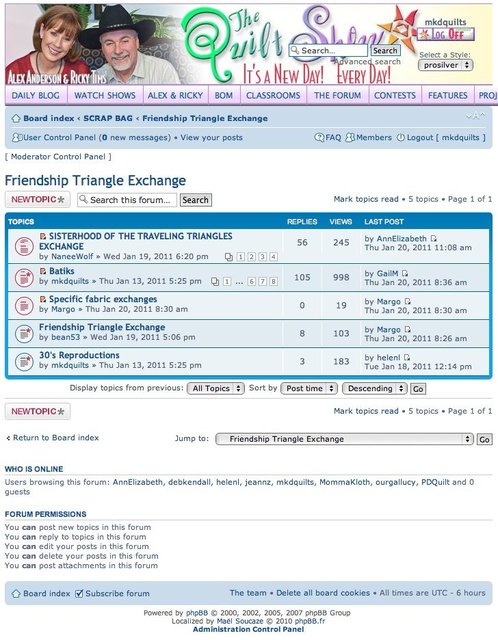
If the Sisterhood of the Traveling Triangles Exchange has caught your fancy, but you get overwhelmed when searching through the Forum for posts, here are some tips to help you:
When you go to THE FORUM (from the purple bar), click on "mark forums read" (at the upper right of screen), then the next time you access the forum, just click on "View New Posts" (at the upper left of the screen) and anything that has been posted since your last visit will appear at the top of the list.
If you want to keep track of a particular topic (like the Sisterhood of the Traveling Triangles Exchange), you can either make a comment on that topic to be automatically included, or you can scroll to the bottom of the posts and select the box that says "subscribe topic".
When you check for new posts, if there is a small red icon just to the left of the topic, just click on that icon and it will take you directly to the first post that has been posted since you last checked it, so you don't have to scroll through all of the posts looking for the new ones.




.jpg)


