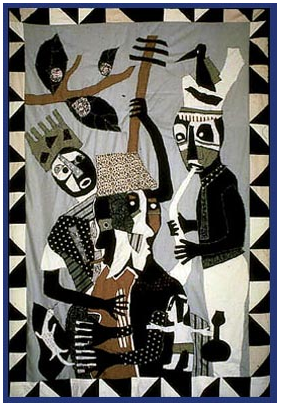
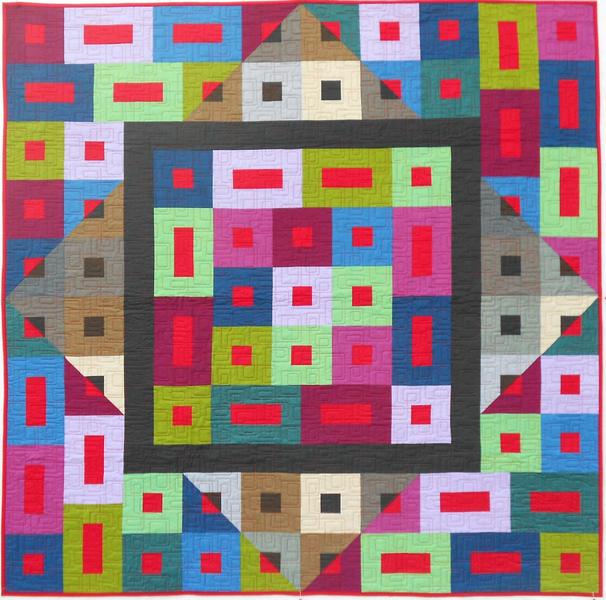
No matter what your style, working with shape can make your quilts visually dynamic. Let's look at two very different quilts that use shape with stunning results. African Jazz #10 by Michael Cummings (Show 711) features flat, organic hand-cut shapes surrounded by a more geometric free-form half square triangle frame. The figures, plants and instruments are layered in an overlapping collage effect, while the selection of fabrics is kept to prints and solids of black, white, brown and olive to create an overall unifying effect.
Gyleen Fitzgerald's (Shows 909, 1403) Square Turn presents a more controlled and mathematical approach. Using shot cottons that read as solids, each block is cut to a specific size and shape. It is through the careful use of subtle color change within a number of the blocks that the large square on point seems to float on the surface. The eye is tricked into thinking that the two-dimensional surface is not actually flat.
Alaska quilt artist Maria Shell shares how she uses basic shapes to create visually interesting and exciting quilts.
Shape
by Maria Shell
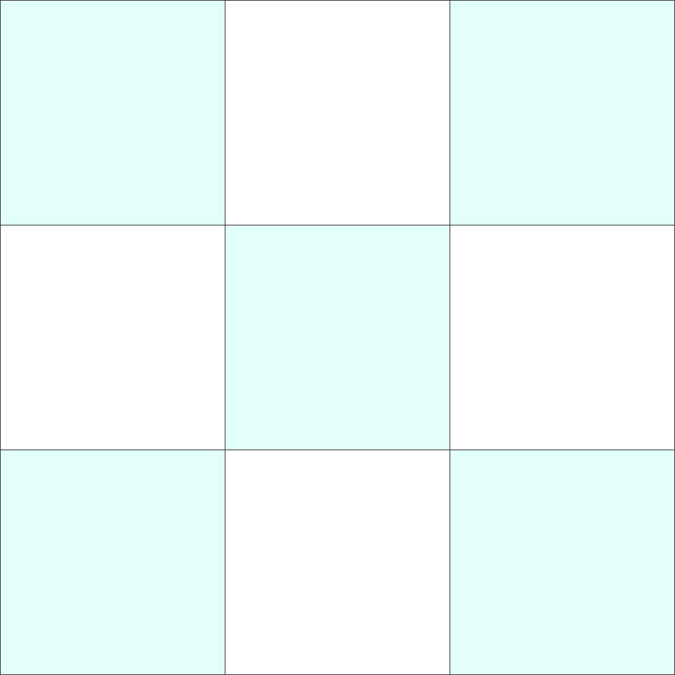
According to basic design principles, shapes are two-dimensional areas with a recognizable boundary.
Any contained space can be a shape. In the traditional nine-patch block each square of the nine-patch is a shape.
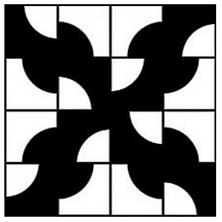
In the traditional Drunkard’s Path quilt block, the shape is the quarter circle patch of the block. One of the interesting things about shape is that when combined together, new shapes can emerge. For example if the Drunkard Path blocks are combined in an interesting fashion the other part of the quilt block can become shape too. Shapes can be open or closed, angular or round, big or small. Shapes can be organic or inorganic. They can be free-form or geometric and ordered. (Insert Image of Drunkard’s Path.)
I work with shape in several different ways—usually all at once—to create interest in my quilts.
First, I like to use line or pattern to create shape. Basically that means that I piece my shapes out of an assortment of fabrics instead of using just one piece of fabric. I will piece stripes, checks, polka dots. These different textures create visual interest inside of my shapes. Boulevard is essentially an elongated four patch, but I have used line and pattern to make the shapes interesting.


Second, I use color to create contrast between my shapes. I use all of the colors of the color wheel frequently in the same proportion. I consider brown, gray, black, white, turquoise, and pink to be primary colors, and I use them just as I would purple, blue, green, red, yellow, and orange. I create contrast between colors by selecting colors opposite each other on the color OR by using different values. Using an assortment of color in my shapes helps them to stand out in contrast to each other. Force Field features fabric of a similar color but highly contrasting value. This allows each shape to stand out.
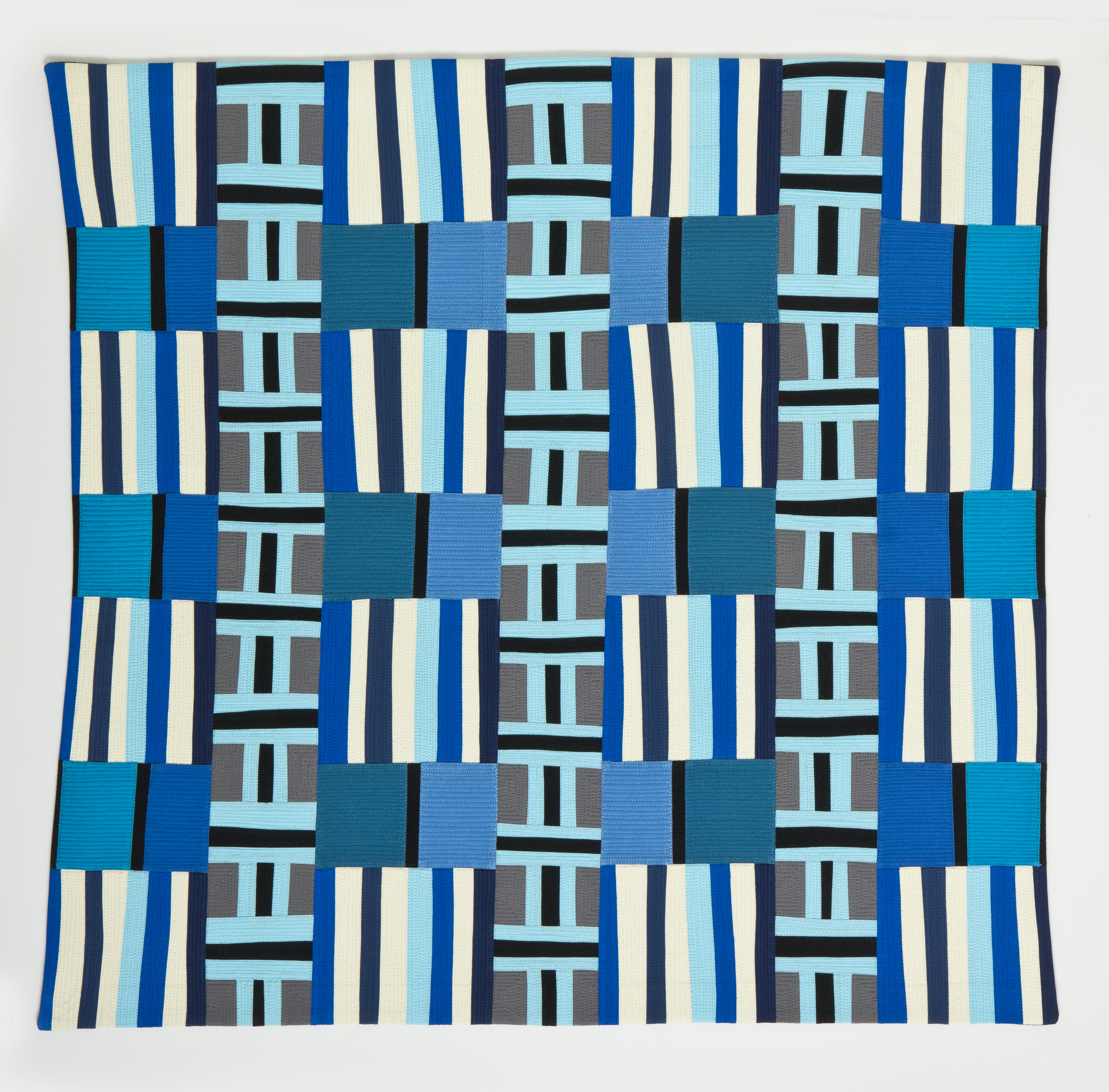
And finally, I cut many of my shapes without a ruler. The real trick to cutting without a ruler is to control your cut by placing yourself squarely in front of your fabric. As you move your rotary cutter, move your body as well. Keep yourself directly over your fabric. This will greatly improve the quality of your cut line which will in turn improve the quality of your shapes. I will, at certain points my construction, use a ruler to keep things in line. I will also frequently cut one block with a ruler and then use that block as my ruler. This creates a bit of wonkiness, but things still fight together in the end. Cutting without rulers creates interest for the eye. Funky Monkey is a good example of improvisional cutting. The lines that form the shapes are interesting and fun to look at.

I hope these pointers about how I use shape will help you create dynamic quilts. If you would like to see more of work you can visit my website, my blog, or Instagram.
Practice Exercises: Select 1 or try them both
Geometric coloring using LInes and Circles
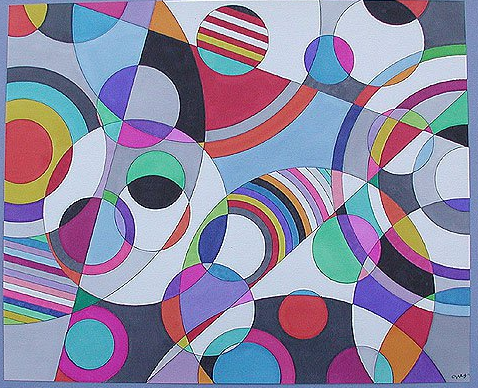
Using a piece of white paper, draw a straight line from one side to the opposite side. Repeat with two more lines. Draw in circles of different sizes. Once you are happy with the number of lines and circles, color in the areas. Notice how the interplay of shapes create new and different shapes.
Positive/Negative paper cutting
Supplies:
1 piece of 9" x 9" black paper
1 piece of 6" x 6" white paper
Using the white paper, carefully cut basic leaf shapes from around each side. Try to cut the leaf in one smooth cut. Position and glue in place the white paper on top of the black paper. Glue your cut out (white) leaf shapes so that they continue the pattern into the black area as in the illustration above. If you want to try more complex designs, we have a couple of examples to get you started.

Positive/Negative paper cutting
Supplies:
1 piece of 9" x 9" black paper
1 piece of 6" x 6" white paper
Using the white paper, carefully cut basic leaf shapes from around each side. Try to cut the leaf in one smooth cut. Position and glue in place the white paper on top of the black paper. Glue your cut out (white) leaf shapes so that they continue the pattern into the black area as in the illustration above. If you want to try more complex designs, we have a couple of examples to get you started.

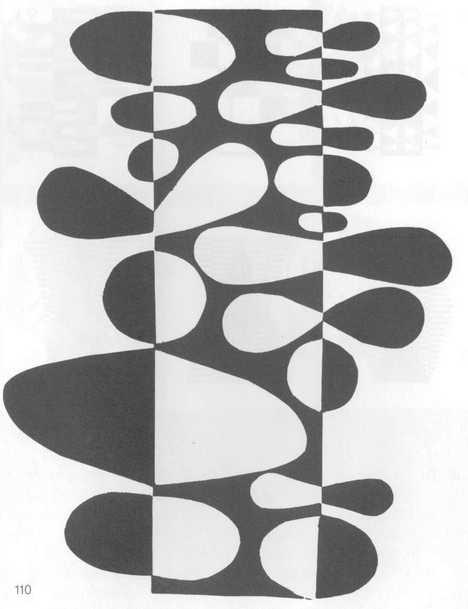
Click here for more topics related to the Design to Quilt program.




.jpg)



RSS feed for comments to this post