My 85 year old mother's computer was about to die. What do you replace it with? Just get a new desktop to replace the current one? Get a laptop so it could be moved around? Get the technology that can throw the picture to the new TV?
We decided on an "All In One" PC with a Touchscreen. Currently there are a million wires in the back that have accumulated for the mouse, the keyboard, microphones, speakers, webcams etc. Now all this is built in and the mouse and keyboard are wireless.
The prices ranged from $599 USD to $1450 depending on the size and quality of the screen. Yes you can move the screen/computer around the house because it is all together and has just one cord. It is about 25lbs so I'm not sure that you would. Set up was very fast and logical. Mom is on cable and we plugged it in and it started right up. I like the sleep feature so that in the morning it powers up and gets going in 10 seconds.
Because Mom has one of those small computer desks, I think she may use the touchscreen. So far it has been fun for games and on days when the hands are a little shaky. It is nice if you sit close to the screen, but if you have it set back a ways it would not be useful. Your fingers are not exact pointing tools and there is some frustration trying to get the correct response, however a pencil eraser or stylus is very easy to use. You can increase and decrease the screen size by swiping the screen with your fingers just like with an iPad, but we bought a 24" screen and don't really need it larger. So far I love it for my Mom and you don't have to use the touchscreen to love the All in One set up.
My personal grade is A- for an easy upgrade of a desktop. This opinion is based on just 2 days of setup and use, but we love the amazing quality of the screen and the clean, simple approach. Apple also has a strong history with all in one computers with amazing screens and features.
Do any of you have a touchscreen and do you use it?

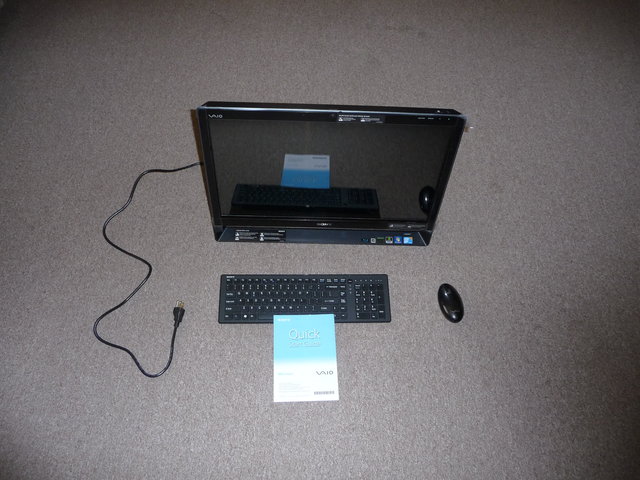




.jpg)


