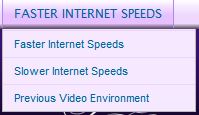 Some members have had problems with the new big player. Our main solutions have been:
Some members have had problems with the new big player. Our main solutions have been:
- Get the latest version of Adobe Flash.
- Flash does not work with Internet Explorer 64. Use Internet Explorer 32 or another browser like Firefox or Chrome. If you have Internet Explorer 64, just click on Start>All Programs and choose the Internet Explorer with no number after it. That is Internet Explorer 32.
- Test your speed. The new player needs all of 300+ kbps to work well.
- You can get the latest Flash and test your speed by clicking Help>FAQ>test...speed
If none of the above solves your viewing problem, we are not sure how to help with the new player. If you have solved your problem, let us know with a comment here or email me at thequiltshow@gmail.com.
So we have brought back the old environments as an option until we can solve your questions. We don't want anyone to miss the shows. Series 6 and 7 are really good and have a wide variety of teachers and quilting styles.
You find the old environments by putting your mouse on the FASTER INTERNET/SLOWER INTERNET button on the navigation bar. Then choose Previous Video Environment.
We have converted all of Series 6 except 606 and the current #608. They will be converted in the next 48 hours. If you have had trouble, please test this and let me know if it solves your problem. Thank you for your patience and encouragement. --Captn John





.jpg)


