 0
0
TQS is streaming the shows in HD starting with the 1400 series. This looks fantastic on fast internet and even looks great in full screen mode. Slower internets have problems with this. The system is supposed to figure this out for you, but it doesn't always work (technology, right?!).
So if your streaming has pauses and slow downs, click the "HD" (high definition) symbol in the lower right of the video screen. This will convert your viewing from "HD" to "SD" (standard definition). Then streaming should be much better. If it still stalls: start the video, pause it, then let the video buffer in for about 5-10 minutes. When you start it up again it will read in at full speed until it catches up with the buffered amount.






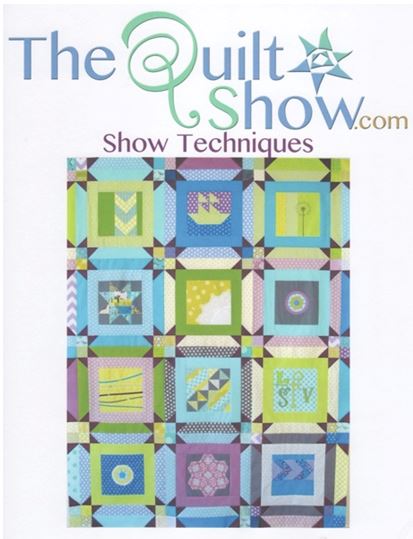
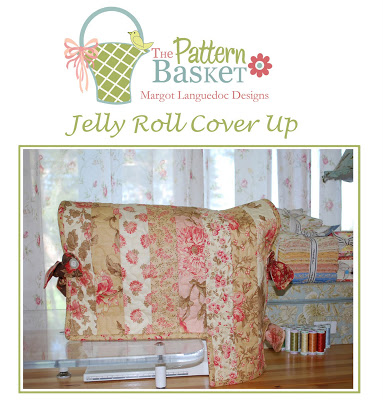

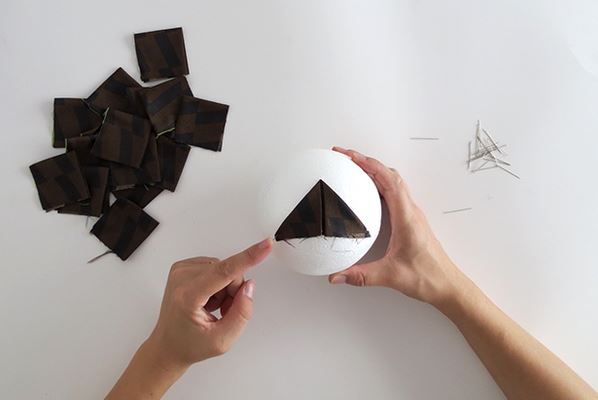







.jpg)


